Changing an Animal’s Category
Do you sometimes notice that an animal is assigned to the wrong category on the dashboard? For example, a calf you want to keep might still be listed under Calves to Sell, or a herd bull might be incorrectly categorized the same way. How do you correct this?
Below, we explain how to change the animal category in two common situations:
1. From Calves to Sell to Youngstock (Dairy Cows)
- Go to the animal record of the calf currently listed under Calves to Sell.
- Click [Edit] in the lower-left corner.
- Navigate to the second tab: Pedigree Details.
- Change the animal category from “Calves to Sell” to “Dairy Cows”. The animal will now automatically appear under the Youngstock section on the dashboard.
- Click [OK] to save the changes.
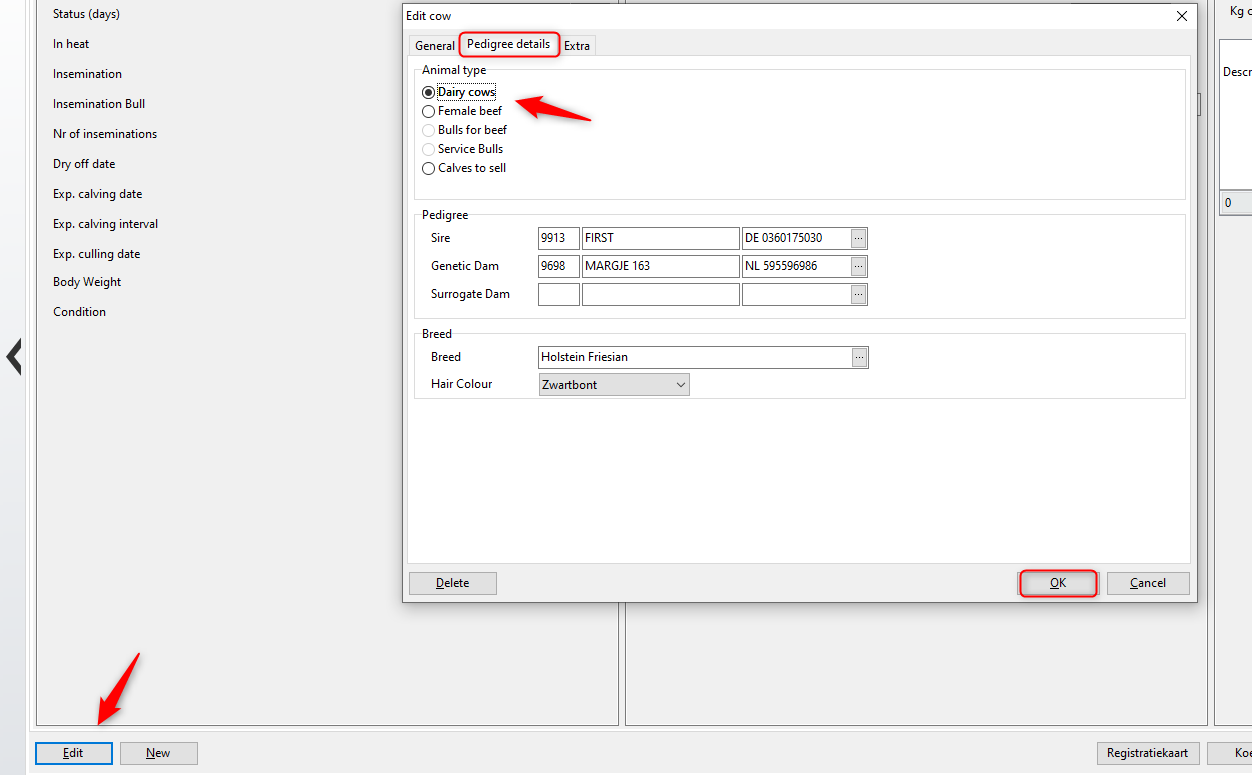
Return to the dashboard, and you’ll now see the animal listed under the correct category.
2. From Calves to Sell to Service Bulls
- Go to the animal card of the calf.
- Click [Edit] and open the Pedigree Details tab.
- Change the category to “Service Bulls”
- Optionally, check the box labeled “Use as service bull” to ensure the animal is available when entering a natural mating or grazing record.
- Click [OK] to save the changes.

After saving, return to the dashboard to confirm the animal is now correctly categorized.
If you need more help, please contact our helpdesk. For more information about our program, you can also watch our demo videos or sign up for a webinar.


